Dual Entry Pro: Extension for Shopware
Main Characteristics:
Separate tabs for B2B and B2C, providing a clearer and more efficient process for each customer type.
Fully compatible with recent versions of Shopware , ensuring a smooth and seamless integration with your existing online store
Customize enabled countries by customer group, tab colors, and assign the Customer Group ID for B2B users.
Specific tabs for B2C and B2B logins, with unique validations tailored to each customer type.
For B2C, login is available via email or customer number. For B2B, login requires a validated customer number exclusively.
Includes dedicated technical support and regular updates to ensure continued compatibility and optimal performance of the extension.
Benefits:
Automates processes and reduces errors when managing B2B and B2C customers.
Differentiated flows tailored to the specific needs of each customer type.
Comprehensive customization from the admin panel, adapting to the unique characteristics of each store.
Ensures clear handling of customer groups, improving administration and tracking.
Installation and Configuration
1. Installation
Download and install the Dual Entry Pro extension from the Shopware Store, directly through your store's admin panel. Installation is quick and hassle-free.
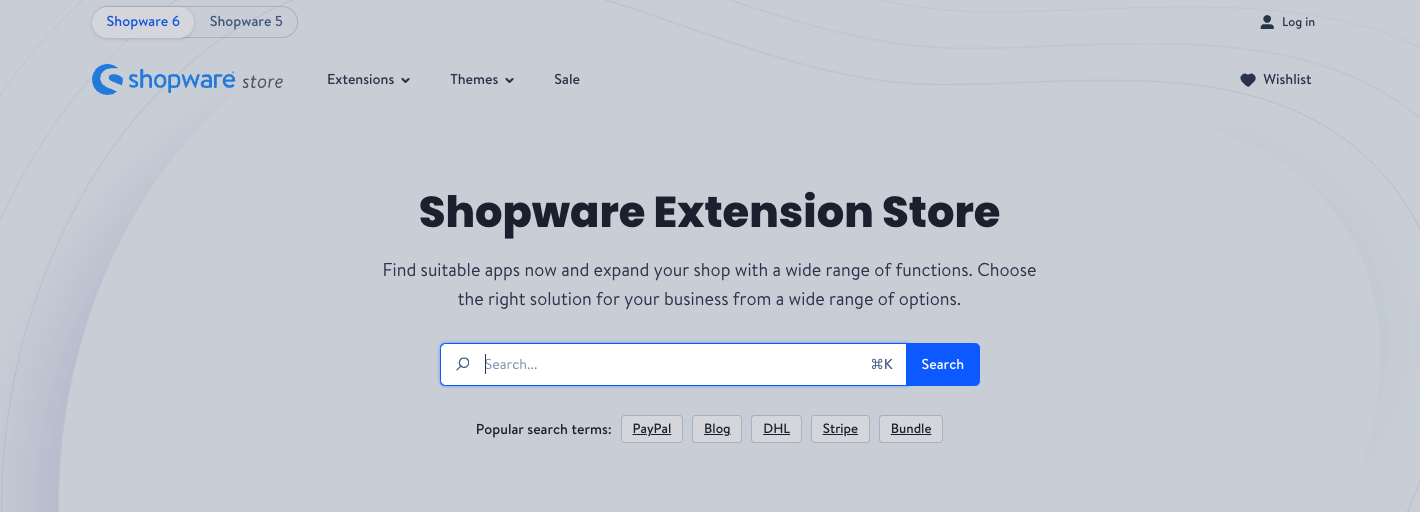
2. Assign the B2B Customer Group ID
Enter the specific B2B Customer Group ID for your store. Without this, both the B2B login and registration features will not work correctly.
2. Optional Configuration
Dual Entry Pro is ready to use out of the box after you assign the B2B Customer Group ID. However, if you want to customize some details, you can easily do so:
- Enable Countries by Customer Group: Select which countries should be available for B2B and B2C users from the plugin's configuration menu.
- Customize Appearance: Adjust the colors of the registration and login tabs to match your store's design.
With these simple steps, Dual Entry Pro will be ready to provide a seamless and efficient login experience for your customers. By configuring the necessary settings, you'll ensure that both B2B and B2C customers can easily navigate through your store, streamlining the registration and login process while maintaining the flexibility required for a diverse customer base.










